No prior design experience required
Free Canva account (Pro optional, not mandatory)
A laptop or smartphone with internet access
A desire to learn, practice, and create consistently
This course is your complete beginner’s guide to mastering visual design with Canva: no prior experience needed. Whether you’re a student, entrepreneur, content creator, or aspiring designer, you'll learn to create beautiful, on-brand designs with confidence. From social media graphics to business collateral and personal branding, this course blends design principles with hands-on projects to transform you into a skilled visual communicator using Canva.
Canva interface mastery: navigation, tools, and features
Design theory basics: layout, color, typography, balance
Creating graphics: logos, posters, flyers, and social media content
Templates, brand kits, and design systems in Canva
Exporting and publishing designs professionally
Branding and storytelling through visuals
Real-world projects to build your design portfolio
Hierarchy and contrast help you control what people see first in your design. In this lesson, you’ll learn how to use size, color, spacing, and font choices to guide attention and make your message stand out. These simple tricks will instantly make your Canva designs look more professional.
Balance and whitespace help your design breathe and feel polished. In this lesson, you’ll learn how to arrange elements so nothing feels too heavy or crowded.
Typography is more than picking a pretty font; it’s about making your message clear and readable. In this lesson, you’ll learn how to pair fonts, set the right sizes, and use text styles that match your brand. By the end, you’ll know how to make your words not just readable, but memorable.
Color sets the mood of your design and helps tell your story. In this lesson, you’ll learn how to choose the right color palette, create contrast, and use color to guide attention.
Before you start designing, you need to know your way around. In this quick lesson, you’ll get a simple tour of Canva’s interface, how to find templates, use tools, and organize your workspace. It’s the perfect starting point for beginners to feel at home and ready to create.
Time to put your skills to work. In this hands-on lesson, you’ll design a real social media poster step by step from layout to fonts, colors, and images. You’ll learn how to apply what you've learned and create eye-catching content that grabs attention and gets results.
In this lesson, you’ll design a professional Facebook cover for Noble Cosmetics. You’ll learn how to set the right dimensions, apply visual balance, and highlight key brand elements. By the end, you’ll have a clean, on-brand cover that’s ready to upload and represents the elegance of the Noble Cosmetics brand.
In this lesson, you’ll design a sleek, professional business card for Noble Cosmetics. You’ll learn how to apply brand colors, choose the right fonts, and balance information with design. By the end, you’ll have a print-ready card that speaks luxury, trust, and brand identity.
In this project, you’ll create branded letterheads and invoices that look clean, consistent, and professional. You’ll learn how to apply the Noble Cosmetics brand style to documents that clients and partners will actually use.
Time to unlock Canva’s full power. This lesson covers Pro-only features like background remover, brand kits, Magic Resize, and premium content , giving you more control and more polish in less time.
Canva is more than just a tool; it’s a money-making skill. This module shows you how to package your work, land clients, and sell digital products using the skills you've built throughout the course.
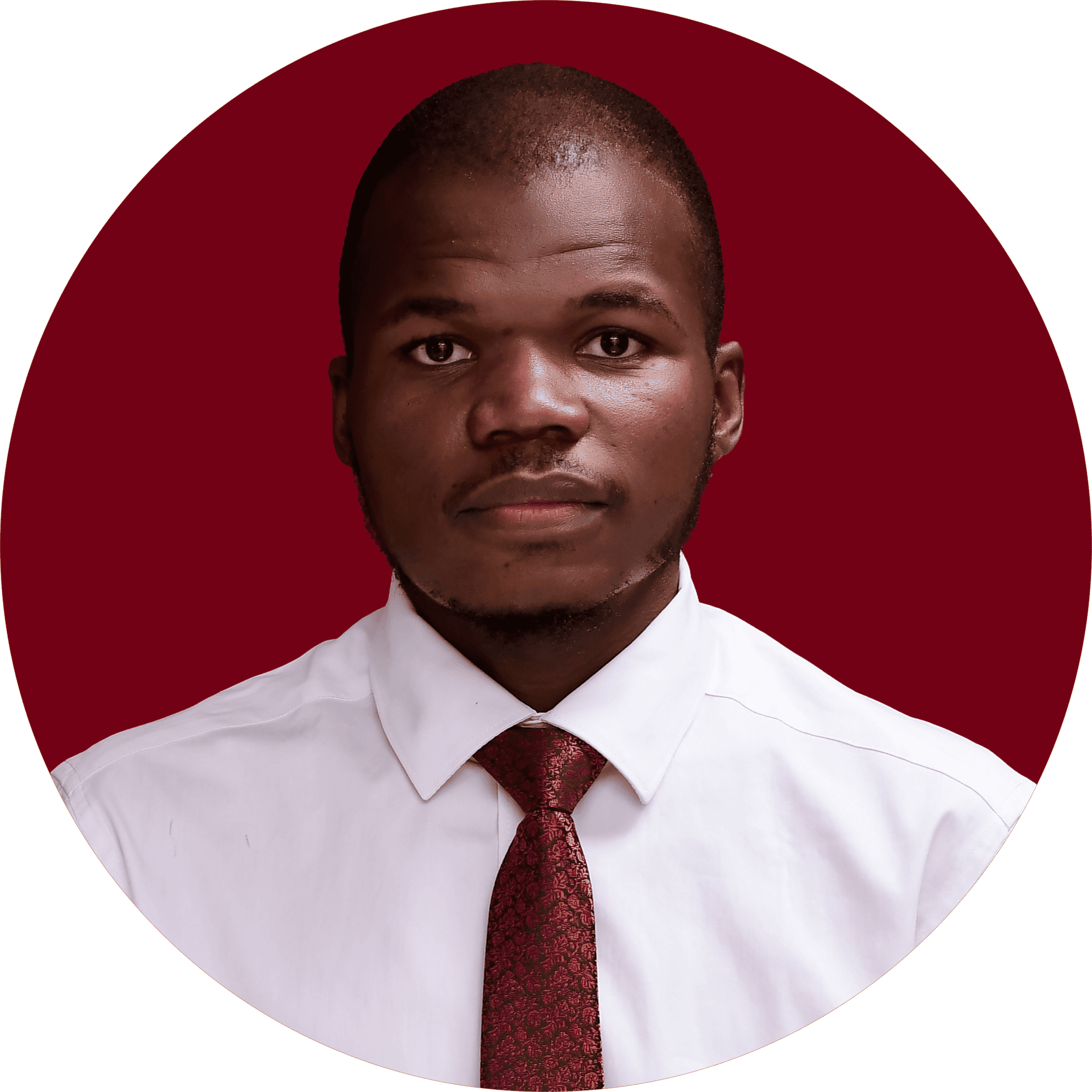
I didn’t start in tech or design; I started in med school. For years, I thought I was meant to wear a white coat and work in hospital corridors. But midway through that journey, I realized something powerful: my passion wasn’t in medicine. It was in building, creating, and solving problems in the digital world. That shift led me down a different path; one fueled by curiosity, creativity, and a hunger to learn.
I taught myself everything from the ground up; graphic design; web development; SEO; digital marketing; and brand strategy. It wasn’t glamorous. Just long nights, failed attempts, and a deep desire to master skills that could create real impact. I didn't have formal training in any of it; just YouTube, trial and error, and a refusal to quit. Along the way, I started taking on clients, helping them build brands and grow businesses online. That hands-on experience became my greatest teacher.
Today, I run a digital skills academy where I pass on what I’ve learned; not from textbooks, but from the trenches. I train aspiring creatives and entrepreneurs to design, build, and market brands that matter. If you're looking for real-world skills, practical strategies, and mentorship rooted in lived experience, this is the place.
No Review found